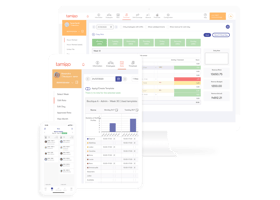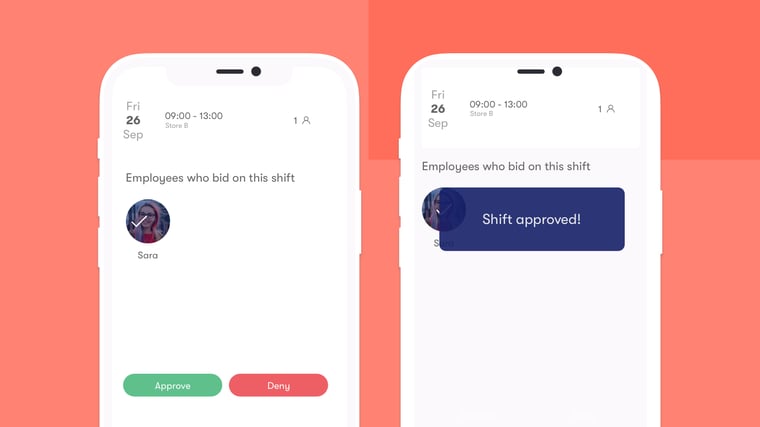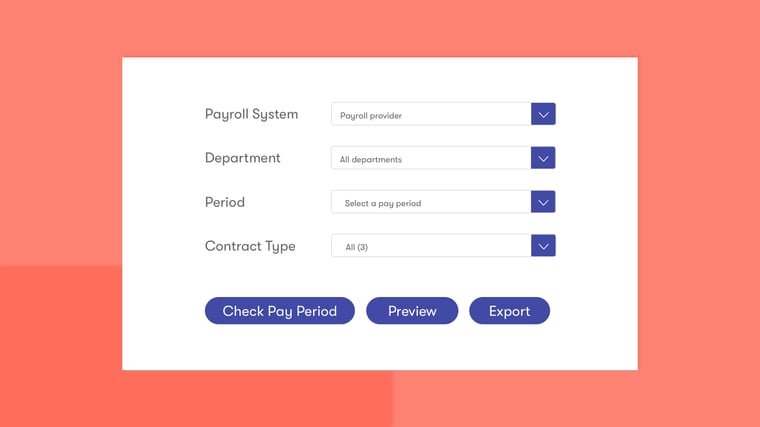Because shift planning shouldn't cause so many headaches. Here's how tamigo WFM software helps when it comes to scheduling staff, whether you're running retail stores, hotels or restaurants.
Create your perfect schedule
You know how tricky shift assignment can be.
There’s a lot of factors to take into account: staff’s availability, part-time vs. full-time team members, company budgets, local labour laws. If you’re planning this with a spreadsheet, it takes hours out of your day.
tamigo’s easy-to-use scheduling simplifies the whole process. As you assign shifts, wage percentages and labour costs are updated in real-time. And you’ll be alerted if someone’s been given too many or too few hours.
It’s everything you need to plan efficient and compliant shifts, in one place.
By optimising scheduling, design brand Bolia cut their overstaffing costs in their European stores.
Empower your employees
Your staff do everything on their phones, from messaging friends to checking their finances. With the tamigo app (available on both iOS and Android), they can keep up to date with work too.
In the app, team members get a clear overview of upcoming shifts. Requesting holidays or shifts swaps takes a couple of taps — with managers getting notified on their devices to give final approval.
Whenever changes are made, the schedule is updated instantly for everyone to see. This means no more confusion about who’s working when and where.
With the tamigo app, employees can also:
- Check in and out of their shifts with the app’s time clock
- Message one-to-one with co-workers and managers using tamigo Chat
- Access important company updates and news
- Sign in using their existing company account via SSO login
Speed up your payroll
Once you’ve finalised your pay periods, it’s one click to download your payroll file. These exported hours are accurate and compliant by default, saving you hours of manual data entry, cross-checking and following up on errors.
Exports can be in the form of a standard csv. file, or formatted correctly for your payroll software. See which payroll systems we support.
Is it time to revamp your work schedules and drive operaitonal efficiency? You can learn more with a free tamigo demo.
One of our specialists will show you around tamigo's employee scheduling software and discuss your company’s workforce challenges.